

LOCATIONS.
On Laniakea, some posts have a location feature in their "Post Detail." This feature allows you to see the exact location of the product or service on a map. It's especially useful in categories like "Lodging" or "Events." If you're looking for accommodation for your trip or want to attend an event, this feature will show you where it is on the map. You can take advantage of this feature to make more informed purchasing decisions as it provides you with location information, which is crucial in some cases. Please note that this feature varies depending on the offer category.

Cicerone.
PRIMAL.
To find the map in a post on Laniakea, follow these steps:
Register on Laniakea:
Download the Laniakea app from your app store (available for iOS and Android).
Open the app and follow the instructions to register. Provide your basic information such as name, email address and create a password.
Explore Publications:
Once registered and logged in, you will be on the Laniakea home page.
Use the “4x Swipe” feature to quickly browse post covers. Swipe the screen to the left to see different posts. If you want to stop at one in particular, simply tap the cover.
Access Publication Details:
When you tap a cover in the "4x Scroll" feature, you'll enter "1X Scroll," where you can see larger details of the publication.
In the "1X Scroll," you will see an icon representing a pair of sunglasses. This icon allows you to access the details of the publication.
Open the "View Detail" Interface:
Tap the sunglasses icon to open a pop-up window.
Inside the pop-up window, you'll find a button that says "View Detail." Tap it to access all the post details.
Find Location Map:
Once in the "View Detail" interface, you will be able to access the location of the publication.
Explore the map to see the exact location of the product or service being offered.
By following these steps, you'll be able to find and view the listing location map on Laniakea, helping you make informed decisions when considering products, services, events, and more.
CONCRETE.
Of course, here are some tips and suggestions for users who want to interact with the post map on Laniakea:
Explore the Map Closely: When you access a post's location map, take your time to explore it carefully. You can zoom in and out to see closer or larger details. This will help you better understand the exact location of the product or service.
Check Proximity: If you're looking for location-based products or services, like lodging or local events, be sure to check the proximity of the location to the place you're interested in. This will help you determine if it is right for you.
Use the Navigation Feature: If you want to visit the listing location, you can use the navigation feature on your mobile device to get precise directions. This is especially useful if you are planning to attend an event or visit a location.
Read the Comments: In addition to looking at the map, it is a good idea to read the comments and ratings of other buyers if they are available. This can give you additional information about other users' experience at that location.
Contact the Post Author: If you have specific questions about the location or need more details, please feel free to contact the post author. You can use Laniakea's messaging feature to do this.
Share Your Experience: After visiting the post location, consider sharing your experience on the platform. This can be useful to other users and strengthens the Laniakea community.
Report Problems: If you encounter problems with the placement of a post or feel that it does not correspond to what was promised, please do not hesitate to report the problem to the Laniakea administration to maintain the integrity of the platform.
By following these tips, you'll be able to take full advantage of the location functionality in Laniakea posts and make informed decisions when exploring location-based products and services.
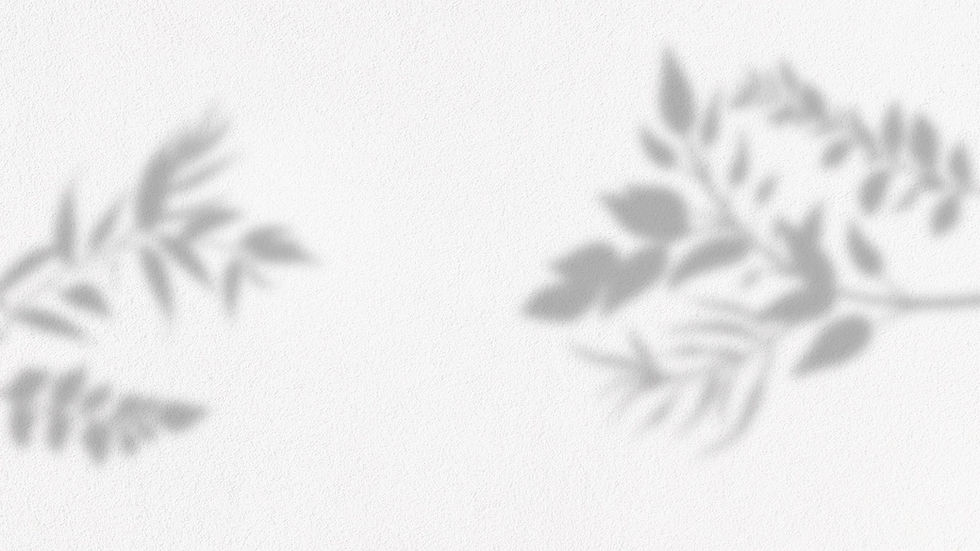
FOUNDATIONS.
Advantages:
Clear Location: Provides precise location for products and services, making it easy to make informed decisions.
Efficient Planning: Helps in planning trips, events or local activities by visualizing the location on the map.
Shared Experience: Allows users to share their experiences about the location of the post.
Disadvantages:
Privacy: May expose location details that some users may find invasive or uncomfortable.
Limited Use: Only useful for certain types of location-based posts, limiting its applicability.
Location Data Requirement: Requires users to provide location data, which can raise privacy concerns.
These advantages and disadvantages will help you evaluate when it is beneficial to use the map in Laniakea publications and when it is more appropriate to avoid it.
