
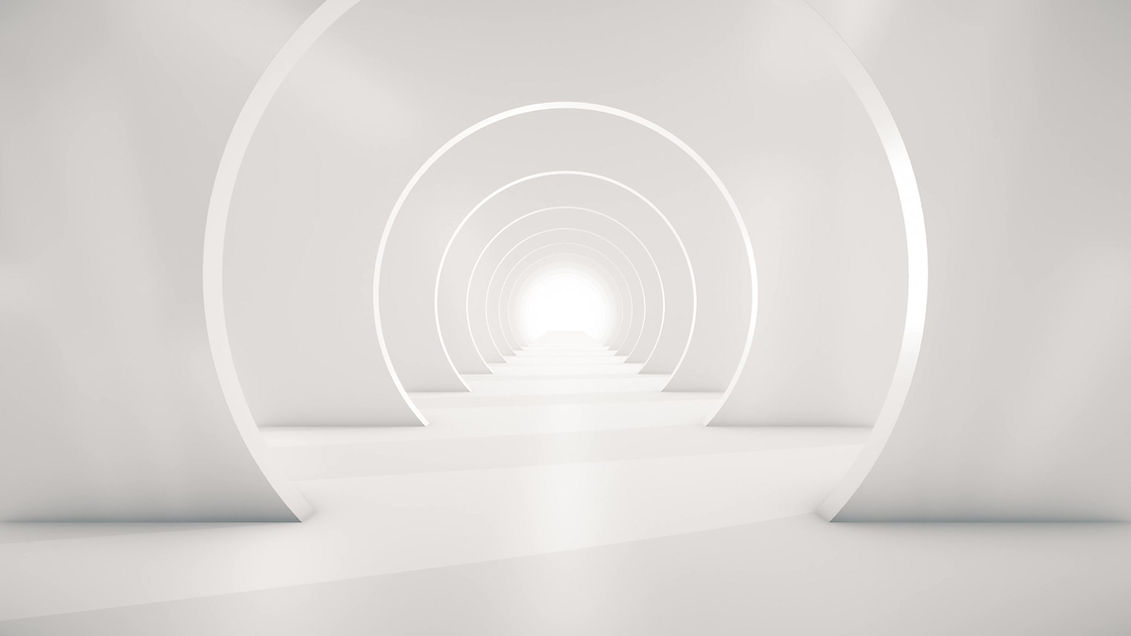
ONYRIC GENERATION.
At Laniakea, we offer a unique functionality that allows users to generate images through artificial responses. Here's how it works:
1. Generate Descriptive Images:
Webb Scope in the MDs section allows you to describe an image you have in mind in words. Provide a detailed description of the image you want to create, and based on your description, a corresponding artificial image will be generated.
2. Upload and Modify Images:
If you prefer to work with existing images, you have two options:
Upload an Image: You can upload an image of your choice. Laniakea's artificial intelligence will generate a variation of the image you uploaded.
Edit Images in the Photo Section: You can also upload an image and use an editing tool within the photo section, which includes a black pencil to point out specific areas where you want modifications. After making the necessary marks, outline the changes you want in the marked areas with the black pencil.
This feature allows you to be creative and generate images in a variety of ways, whether from scratch with a description, by editing existing images, or a combination of both options. It is a versatile tool for creating visual content in Laniakea.

Cicerone.
PRIMAL.
-
Log in to your Laniakea account and go to the MDs section.
-
Within MDs, select "Webb Scope" to access artificial messaging options.
-
In "Webb Scope," you'll see an icon or button that allows you to toggle between artificial text responses and artificial image responses. Select the artificial image responses option.
-
Now, choose how you want to generate the image:
-
Generate Descriptive Image: Provide a detailed description of the image you want to create. Write your description in the text box.
-
Upload an Image: If you already have an image in PNG format and no larger than 3 MB that you want to use, select the option to upload an image and select the file from your device.
-
Edit Images in the Photo Section: Upload an image you want to modify and use the black pencil available in the photo section to mark specific areas you want to change. Then, outline the changes you want in the areas marked with the black pencil.
-
Depending on the option you choose, Laniakea's artificial intelligence will generate an image corresponding to your description, a variation of the uploaded image or make the required modifications to the uploaded image.
-
Once the generation or editing is complete, you will be able to view and save the resulting image.
-
Follow these steps to effectively generate images in Laniakea, whether you prefer to describe an image, upload an existing image, or edit an image within the photo section.
CONCRETE.
-
Be Descriptive: If you choose the "Generate Descriptive Image" option, be as detailed as possible in your description. The more cues you provide, the more accurate the generated image will be.
-
Select Relevant Images: If you choose to upload an image or edit an existing one, choose images that relate to your needs. Artificial intelligence will be more effective if it starts with a suitable image.
-
Precise Editing: If you use the "Edit Images in the Photo Section" option, use the black pencil precisely. Clearly mark the areas you want to modify to obtain the desired results.
-
Try Variations: Experiment with different descriptions or edits to see what results you get. Generating artificial images can be a creative and exploratory process.
-
Browse Gallery: After generating an image, browse the gallery to see other generated images. You can find interesting variations or inspiration in AI creativity.
-
Store your Creations: Save the images you like and download them to your device. You can use them to share in your posts or for other purposes.
-
Share your Experience: If you find exceptional images or have interesting experiences with generating images, share your results with other Laniakea users.
-
Respect and Ethics: Remember that AI is a powerful tool, but it is important to use it responsibly and respectfully. Avoid generating offensive or inappropriate images.
-
Explore the Possibilities: Generating artificial images is a creative way to obtain unique visual content. Explore all the options and discover how it can enrich your interactions on Laniakea.
-
These tips will help you get the most out of artificial imaging in Laniakea and use this tool effectively and creatively.

FOUNDATIONS.
Advantages of the Artificial Image Generation Interface in Laniakea:
Unlimited Creativity: Allows users to unleash their creativity by generating unique and personalized images for their posts.
Ease of Use: The interface is intuitive and easy to use, making artificial image generation accessible to a wide audience.
Speed: Image generation is fast, allowing users to get instant results and save time creating visual content.
Variety of Options: Offers different methods for generating images, including descriptions, image uploading, and editing, giving users flexibility.
Inspire Creativity: AI can generate unexpected and unique images, which can serve as a source of inspiration for users.
Versatile Interface: It can be used for both personal and professional purposes, from creating art to generating images for advertising.
Disadvantages of the Artificial Imaging Interface in Laniakea:
Limitations on Accuracy: Although AI is powerful, it is not always able to meet very specific descriptions, which can lead to unexpected results.
Description Dependency: Text-based image generation relies heavily on the quality and clarity of the descriptions provided by the user.
Variable Quality: The quality of the images generated can vary, and perfect results are not always obtained.
Potential Ethical Issues: Misuse of this technology could result in the generation of inappropriate or misleading content, raising ethical concerns.
Learning Need: Some users may need time to familiarize themselves with the interface options and features.
Requires Internet Connection: To use artificial imaging, it is necessary to have access to the Internet, which may be a limitation in some situations.
While artificial imaging in Laniakea offers many advantages in terms of creativity and ease of use, it also presents challenges in terms of accuracy and quality. Users should consider these aspects when using this function.
